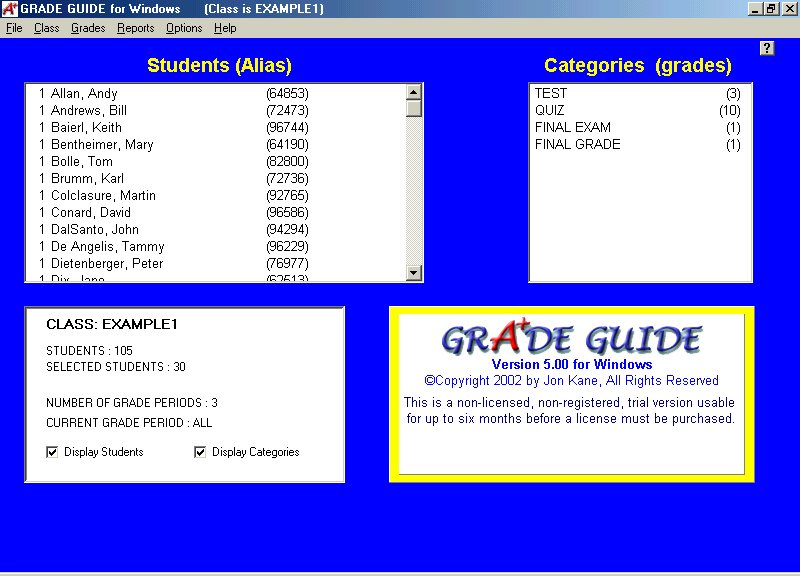GRADE GUIDE 5.57
Free Trial Version
Publisher Description
GRADE GUIDE is a versatile and flexible program used for the storing, retrieving, analyzing, and reporting of students' grades. This easy-to-use program not only provides all the functions available in a traditional teacher's gradebook, but its selection, reporting, and statistical features allow a teacher to perform with ease otherwise difficult but useful and important gradebook tasks.
GRADE GUIDE makes it easy to enter gradebook information either from the keyboard or from an existing text, MS Access or MS Excel file. It provides a wide variety of report formats which can be displayed on the screen, printed on a printer, or saved on a text, MS Access or Excel file. It produces lists of individual students' grades convenient for distributing to a class as well as reports in a traditional spreadsheet format or a powerful user designed form letter format.
GRADE GUIDE distinguishes between students with name, alias, and section number. For each student you can store up to 6000 grades and 20 text notes. It allows you to separate different types of grades into as many as 30 grade categories. It provides eight different grade types so you can store letter grades and number grades in the same class. It uses NONE grades for students whose assignments are incomplete, allows extra credit grades, provides very flexible averaging and the generation of grades, calculates grade statistics, lets you select out students with particular characteristics for special processing, and makes it easy to teach the same class for several grade periods.
About GRADE GUIDE
GRADE GUIDE is a free trial software published in the Teaching & Training Tools list of programs, part of Education.
This Teaching & Training Tools program is available in English. It was last updated on 02 April, 2024. GRADE GUIDE is compatible with the following operating systems: Windows, Windows-mobile.
The company that develops GRADE GUIDE is GRADE GUIDE. The latest version released by its developer is 5.57. This version was rated by 1 users of our site and has an average rating of 5.0.
The download we have available for GRADE GUIDE has a file size of 2.10 MB. Just click the green Download button above to start the downloading process. The program is listed on our website since 2006-03-25 and was downloaded 328 times. We have already checked if the download link is safe, however for your own protection we recommend that you scan the downloaded software with your antivirus. Your antivirus may detect the GRADE GUIDE as malware if the download link is broken.
How to install GRADE GUIDE on your Windows device:
- Click on the Download button on our website. This will start the download from the website of the developer.
- Once the GRADE GUIDE is downloaded click on it to start the setup process (assuming you are on a desktop computer).
- When the installation is finished you should be able to see and run the program.